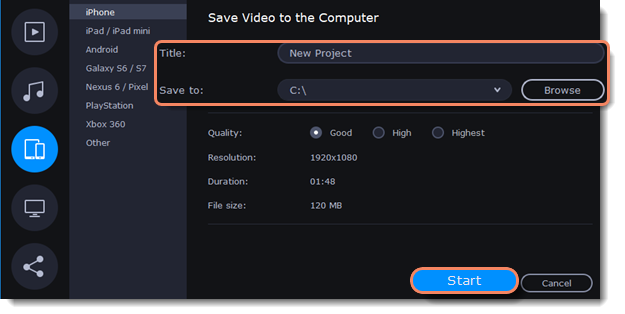|
|
Export for devices
This guide will help you export your video project for playing on mobile phones, tablets, and other devices.
1. Click the Export button under the player to open the export settings window.
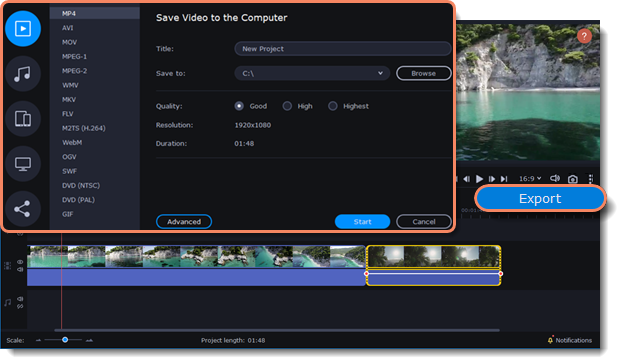
2. In the left part of the Export window click on the Save for Devices tab.
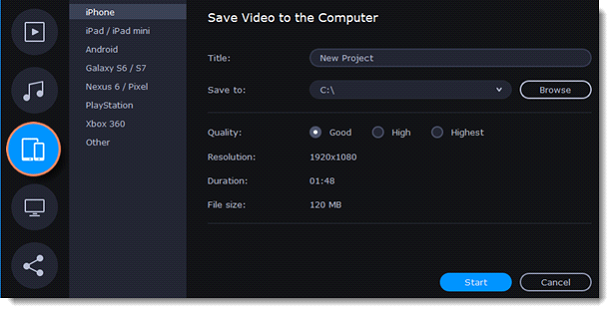
3. Choose a format.
On this tab you will find a number of different types of devices for which you can choose a format. You can choose between devices running iOS (iPhone, iPad, iPad mini) or Android, Samsung Galaxy S6 and Galaxy S7, Google Nexus 6 and Google Pixel, as well as Playstation and Xbox consoles. If your device is not on the list, choose Other.
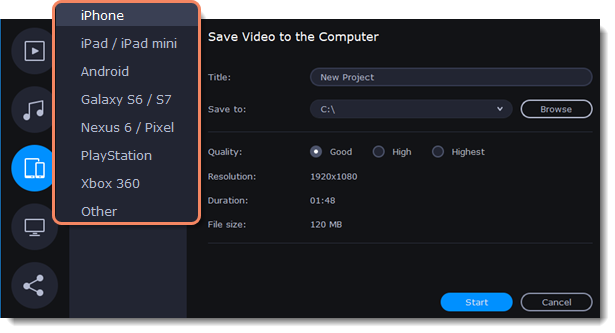
You can select High or Highest quality to export the finished video with a higher bitrate. This will increase the output file size but will preserve better quality. For most other projects, Good quality will provide a nice result at a small file size.
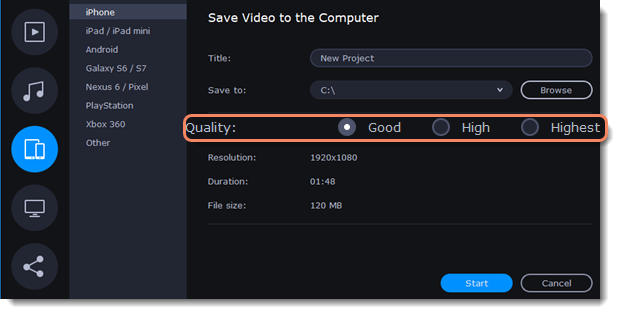
4. Name your file and choose a destination folder.
In the 'Save to' field, enter the folder where you would like to store the file. By default, this will be the directory for saving output videos specified in the preferences. To set a different folder, click the Browse button and choose the folder in the Windows Explorer window, or enter the path manually into the box. Name your video in the Title field: the project's name will be filled in for you by default.
5. Click the Start button to begin processing the video file. This may take up to a few minutes.