|
|
SuperSpeed conversion
SuperSpeed mode allows you to convert video files much faster than usual without losing any quality. When you convert videos, encoding the video from one codec to another takes the most time. If you don't need to change the video codec or resolution, the video data can simply be copied to the new file, without having to convert it. This is also sometimes called remultiplexing or remuxing.
When can it be used?
SuperSpeed mode can be used any time when the video stream in the output file is the same as the original:
-
The output codec is the same as the video codec in the original file (e.g. when converting MKV files with the H.264 codec to MP4 files with the H.264 codec)
-
The output resolution is the same as the original
-
No video adjustments are used. This includes stabilization, video adjustments, denoising, subtitles, watermark, crop, and rotation.
-
No video compression is used.
-
You can still enjoy SuperSpeed conversion when trimming files.
How to use SuperSpeed conversion
To use SuperSpeed conversion mode, choose output presets marked with the SuperSpeed badge:
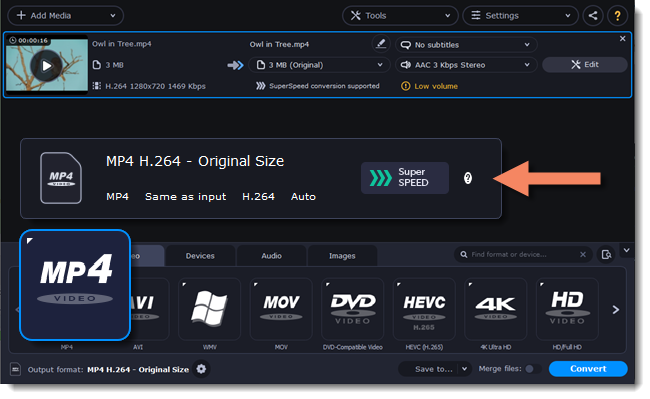
This can be a video format or a device preset that has the same codec and resolution as your original files.


