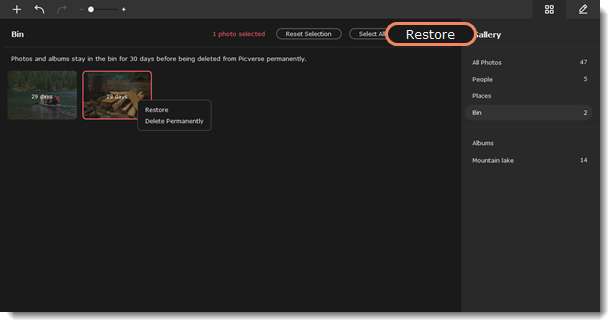|
|
Movavi Picverse
Bin
When you delete photos, they go into a Bin. There they are stored for 30 days by default and then are automatically deleted. You can change this setting in the Preferences window on the Files tab. Each photo has an individual counter which shows in how many days a photo will be deleted permanently.
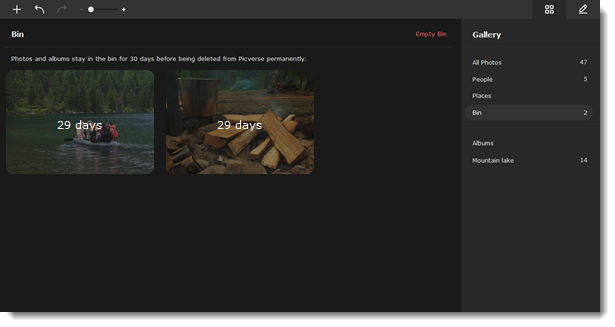
Deleting images from the program
-
Select images you want to delete from the program completely.
-
Right-click an image and select Delete Permanently from the menu.
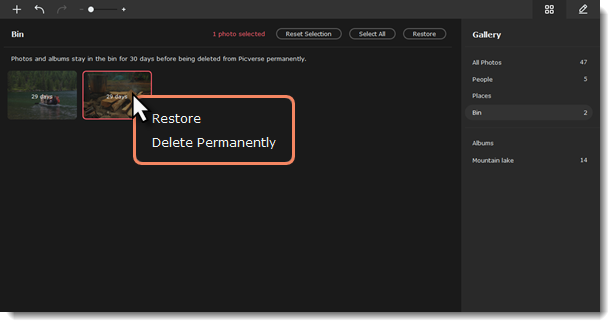
If you want to delete all the photos, deselect all and click Empty in at the top.
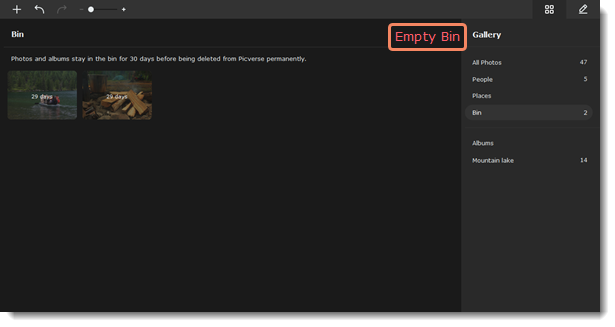
Restoring images
-
Select images you want to restore to the Gallery.
-
Click the Restore button at the top. Or right-click an image and select Restore from the menu.