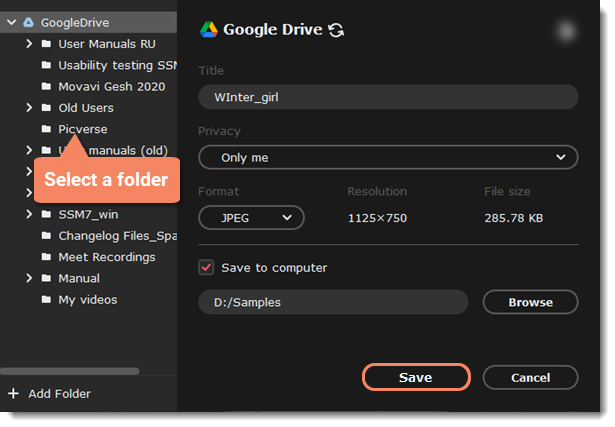|
|
Movavi Picverse
Saving to Google Drive
-
On the top panel, click Save — Google Drive.
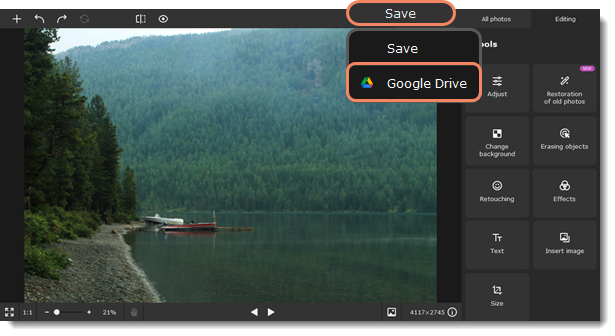
-
Click Log In to log in to your Google Drive account. Then in a browser window, select a user you want to use and click Allow.
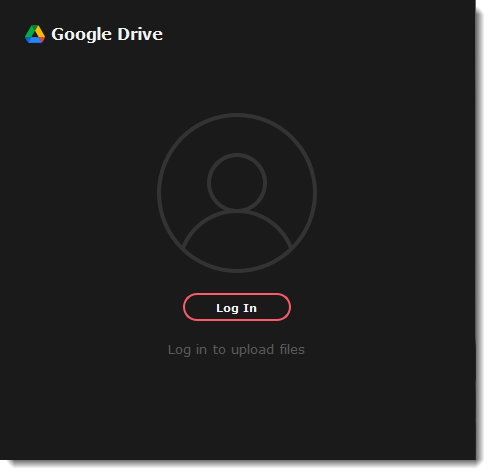 3. On the left, select a folder where you want to save your photo. Name the file, choose who can access it and its format. Select the Save to computer option and choose a folder if you also want to save the photo to your computer.4. Click Save.
3. On the left, select a folder where you want to save your photo. Name the file, choose who can access it and its format. Select the Save to computer option and choose a folder if you also want to save the photo to your computer.4. Click Save.