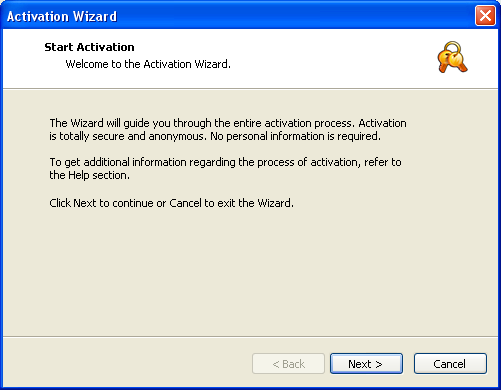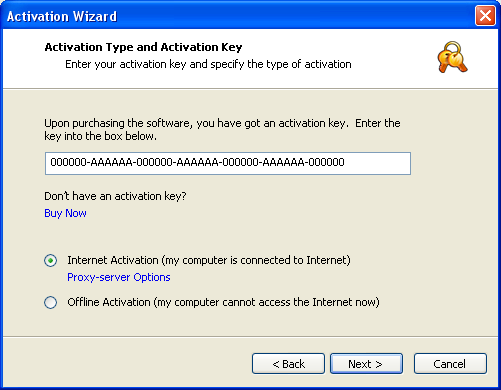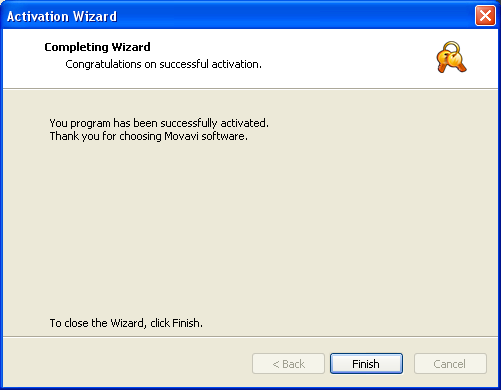|
|
|
| Movavi Slideshow Creator :: Automatic (online)
activation of Movavi Slideshow Creator
|
Automatic (online) activation is a fast and easy way of
activation. It is recommended when the computer on which you
installed your Movavi Slideshow Creator can be connected to the
Internet.
To carry out the activation process, make sure your computer is
connected to the Internet and follow these simple steps.
Step 1.
- Launch Movavi Slideshow Creator.
- On the main menu, choose Help > Activate
Software.
- When the Activation Wizard is launched, click
Next to continue.
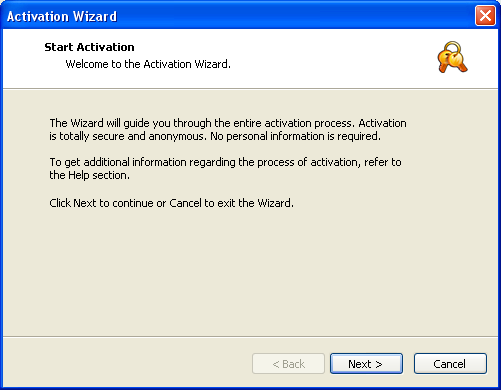
Step 2.
- Enter the activation key you received upon purchasing Movavi
Slideshow Creator into the corresponding box of the Activation
Wizard dialog window.
- Choose Internet Activation.
- Click Next to activate Movavi Slideshow Creator.
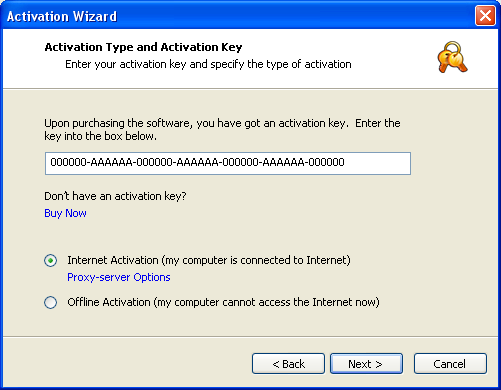
Step 3.
Upon completion of activation, you will get a message about the
successful activation of Movavi Slideshow Creator.
- Click Finish to close the Activation Wizard.
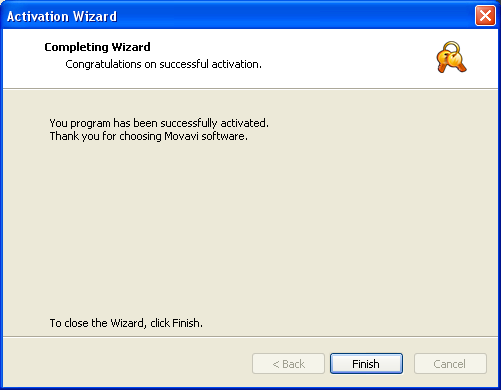
If the online activation fails, try the following:
- First, make sure you have administrator rights on your
computer.
- Second, if the online activation keeps failing, switch off the
firewall on your computer.
If the online activation keeps failing anyway, try Manual (offline) activation.
If you have any questions or problems with activation of Movavi
Slideshow Creator, do not hesitate to contact our technical support
team at support@movavi.com.
© MOVAVI
|