| Movavi Slideshow Creator :: Working ::
Specifying slideshow project settings
|
All operations for creating a slideshow — adding photos,
overlaying music, selecting transitions and exporting — are
performed within frames of a slideshow project. As soon as you
create a new project, you can specify project settings:
- Select File > Project Settings... or press
ALT+Enter on your keyboard.
- In the Project Settings window main project settings
will be displayed:
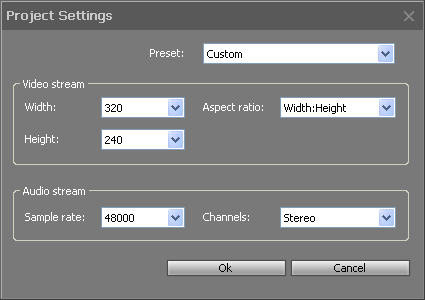
- Width - screen width
- Height - screen height
- Aspect ratio
- Sample rate — audio stream sample rate
- Channels — audio channels: stereo or
mono
The Preset list contains already defined presets and the
Custom option for manual specifying of video settings. If
you select any of the defined presets, the fields of the
Project settings window will be populated
automatically. If you select the Custom option, you will
have to specify the settings manually.
Back to Working
© MOVAVI
|