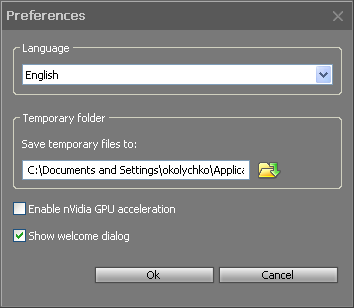|
|
|
| Movavi Slideshow Creator :: Working ::
Specifying application settings
|
To specify main application settings, select Edit >
Preferences... from the main menu. In the displayed window,
customize Movavi Slideshow Creator settings:
- In the Interface Language list, select the language in
which the program user interface should be presented.
- In the Temporary Folder section, select a folder where
your project backup copies should be stored.
- Select the Enable nVidia GPU acceleration check box to
take advantage of GPU video and graphics acceleration, allowing you
to optimize video creation workflow and enhance quality of your
video.
- Clear the Show welcome dialog check box if you
do not want to display a dialog window with prompts on creating a
slideshow every time you start Movavi Slideshow Creator.
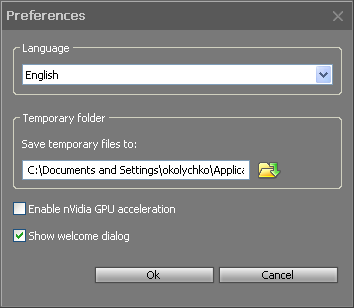
Back to Working
© MOVAVI
|