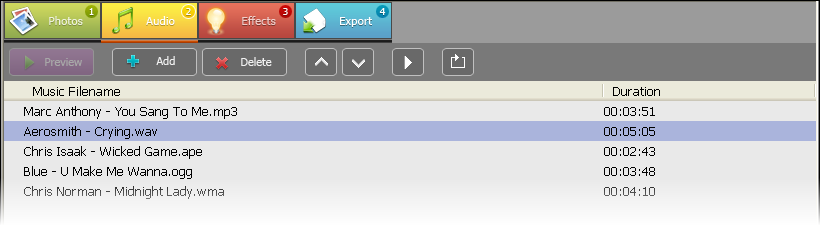| Movavi Slideshow Creator :: Working :: Adding
audio files
|
After you have added photos to a slideshow, you should specify
what music should be played on the background when a slideshow is
reproduced. You can add as many audio files as you want. Movavi
Slideshow Creator supports all popular audio formats.
To add audio files to a slideshow:
- Click the Audio tab.
- Click the Add button and select audio files
you want to add.
- If you want to loop playback of one audio file across the
entire slideshow, select it in the list and click the
Repeat Audio button on the toolbar. If you want to
play a number of audio files, use the Move Up and
Move Down buttons to sort them in the order they
should be reproduced.
To delete an audio file from the list, select it and click the
Delete button on the toolbar.
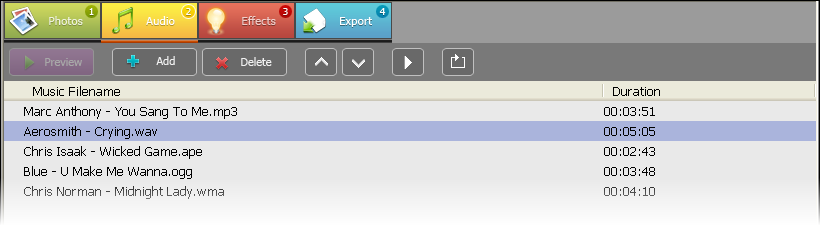
Back to Working
© MOVAVI
|