| Movavi Slideshow Creator :: Working ::
Rotating photos
|
If you need to change direction of photos you added, you can use
the Rotate Left and Rotate Right buttons on the
toolbar. You can rotate your photos by 90, 180 or 270 degree.
Rotating may be required if a photo was turned up when taken with a
camera.
To rotate you photos:
- Select a necessary photo in the list of added photos.
- Click the Rotate Left or Rotate Right button on
the toolbar. Your photo will be rotated by 90 degree.
- Repeat the procedure to rotate your photo to a necessary
position.
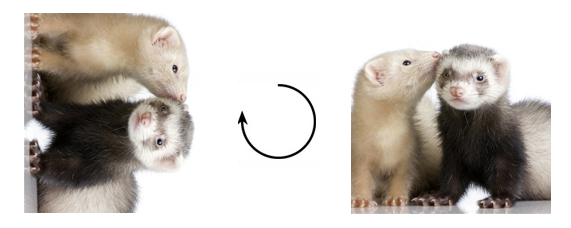
Back to Working
© MOVAVI
|