|
|
Cropping video
Cropping a video can help you remove parts around the edges or fix the video's aspect ratio.
Step 1: Click the Edit button next to the file you want to crop. The editing window will open.
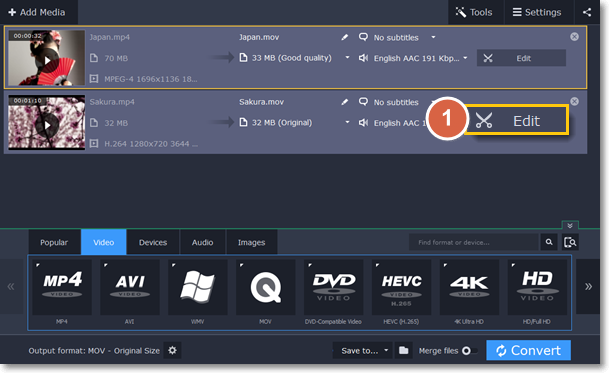
Step 2: At the top of the editing window, click the Crop tab.
Step 3: Set the crop frame to the necessary size and position:
-
Drag the edges of the frame to change its size, and drag by the center of the frame to move it relative to the entire video.
-
If you want a specific size, enter it into the width and height boxes.
-
If you want to crop the video to a specific aspect ratio, make sure that the Maintain aspect ratio option is enabled and choose the proportions from the box below.
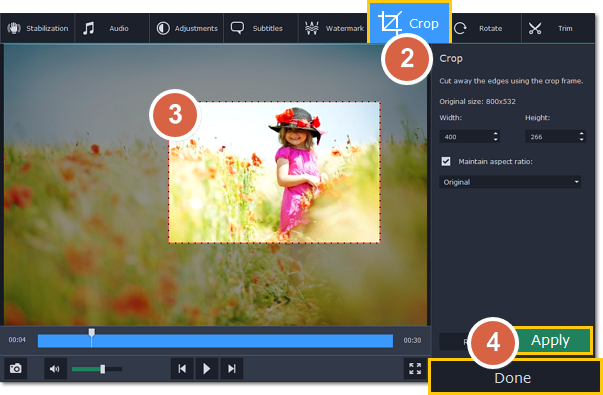
Step 4: Click Apply to accept the changes.
Click Done to close the editing window, and then convert the files for the changes to take effect.


