|
|
Uploading files to the web
When you're done creating and editing your videos, surely, they deserve to be shared with your friends and maybe with the whole world! There are several ways to upload your video.
Upload screen recordings to YouTube |
Upload Video Editor projects to YouTube |
 Learn more: Uploading videos online
|
 Learn more: Publishing videos online
|
How to upload files to YouTube, Facebook, Vk.com, Amazon S3, and FTP storage
With the free Share Online app, you can upload a whole batch of files to multiple destinations. To open the sharing app, click Share photos online on the Photo tab of the Movavi Video Suite launcher.

If you haven't used the sharing app, you'll need to install it first. To do that, simply click Download in the message and the app will automatically download and install in a few minutes.
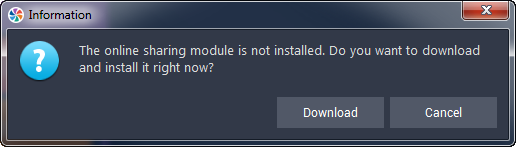
From then on, you can use the Share photos online button to open the sharing app.
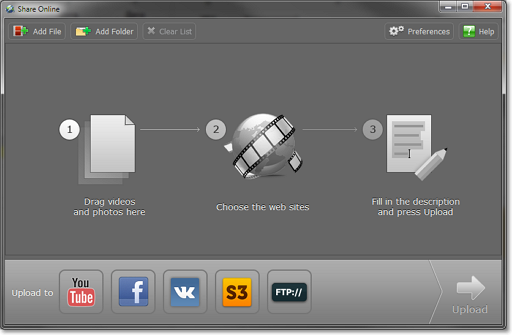
Next on sharing:


