|
|
Screen Recorder preferences
To open the program settings for Movavi Screen Recorder:
1. Open the Settings menu.
2. Choose Preferences.
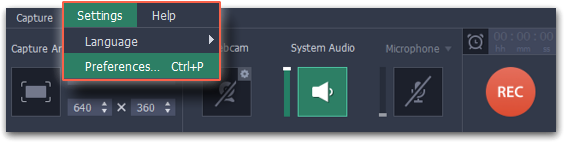
The preferences are organized into eight categories: General, Files, Keyboard Shortcuts, Video, Webcam, Effects, Capture Time and Sharing.


