|
|
Cut out parts
Follow these steps to cut out an unwanted fragment from the video:
Step 1:
Move the position marker to the beginning of the unwanted fragment.Step 2:
Click the scissors button.
Step 3:
Move the position marker to the end of the unwanted fragment.Step 4
: Click the scissors button again. The fragment is now separated from the rest of the video.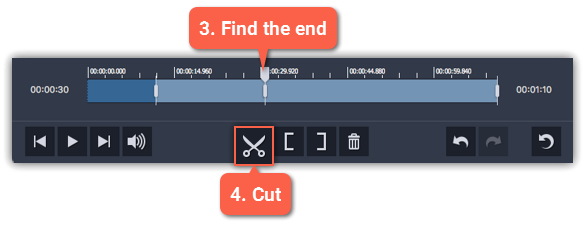
Step 5:
Click the fragment you've cut to select it and click the trash can button to reject it.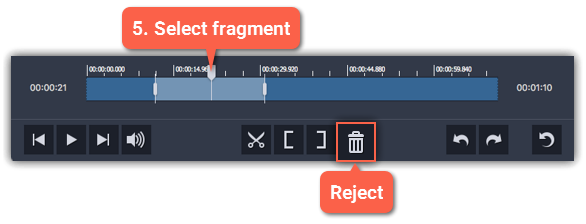
Repeat these steps for all other unwanted fragments in the video. After you're done, don't forget to save the result.
See also:


