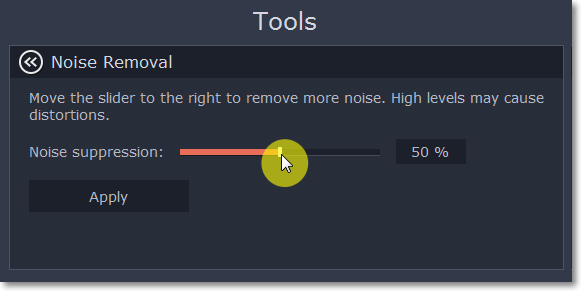|
|
Noise removal
Step 1: Select the audio clip that you want to edit. This can also be a built-in audio clip on the video track.
Step 2: Click the Audio Properties button on the toolbar to open the audio tools. There, scroll down in the audio tools and click Noise Removal.

Step 3: Use the Noise suppression slider to set the amount of noise you want to remove.
-
Start with low levels and listen to the audio to check if the noise is gone.
-
Don't set the noise suppression too high if there isn't much noise because it can start muting other sounds.