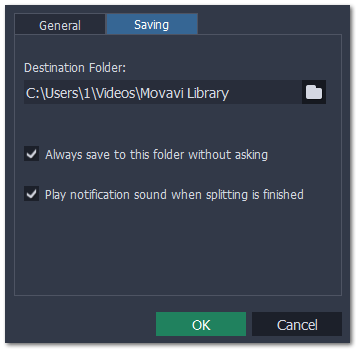|
|
Splitter preferences
To open preferences, go to the Settings menu. The options are sorted into two tabs at the top.
General
Language – Changes the interface language.
Automatically check for updates – Whenever a new version is available, you will be notified when you start the program.
Send anonymous usage stats to Movavi – Lets the program collect statistics about how you use the program. The data does not contain any personally identifiable information and is only used for improving our software. You can find more information about how we use the statistics on our Movavi Improvement Program page.
Use software OpenGL implementation – this option can be useful if your computer doesn't support the necessary OpenGL version and you see an error message when you start the program.
OpenGL is a software interface that manages graphics output. Usually, OpenGL is handled by your graphics card driver. However, some graphics cards do not support the necessary version of OpenGL. For these graphics cards, you can use this option to download and install a software replacement. Installation will run automatically, but you will need an Internet connection to download the files.
If Movavi Split Movie runs without showing an OpenGL error message, this option is not recommended.
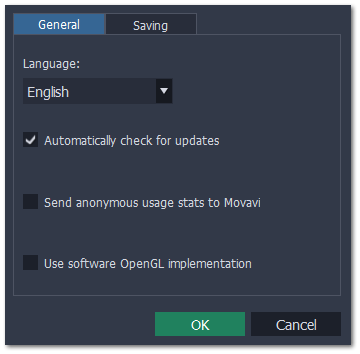
Saving
Destination folder – this is where the resulting files will be saved by default. To change the location, click the folder icon  on the right.
on the right.
Always save to this folder without asking – if this option is disabled, you will be prompted to choose a folder every time you save videos.
Play notification sound when splitting is finished – a sound will play when the resulting clips have been saved.