|
|
Step 2: Add transitions
Using transitions, you can join your photos with cool animations.
1. On the left side of the Slideshow Wizard, click the button with the number 2 to proceed to choosing transitions for your slideshow.
2. You will see a list of transition styles. Click on the one you like to choose that style.
3. In the Max transition duration box, enter a time in seconds to limit the maximum length of the transitions in your project. The length of each transition is defined by the length of the slides it is joining, and by the beat of the music that we will add in the next step.
Limiting transition length helps you avoid transitions that are too long.
* Transitions cannot be longer than any of the slides in your project.
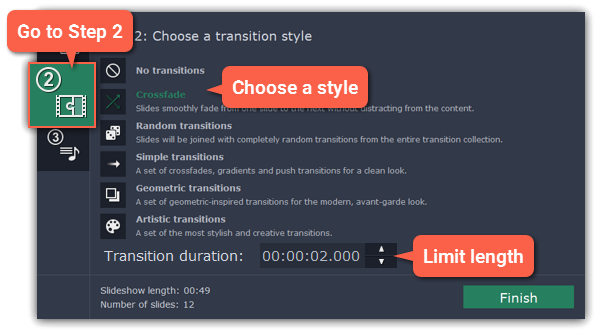
Next step: Adding music


