|
|
Renaming files
Before you convert files, you can change the name of each output file.
Step 1: Click the pencil icon  next to the output file name in the second column of the file list.
next to the output file name in the second column of the file list.
Step 2: Enter the new name into the Output file name box.
Step 3: Click OK to accept the changes.
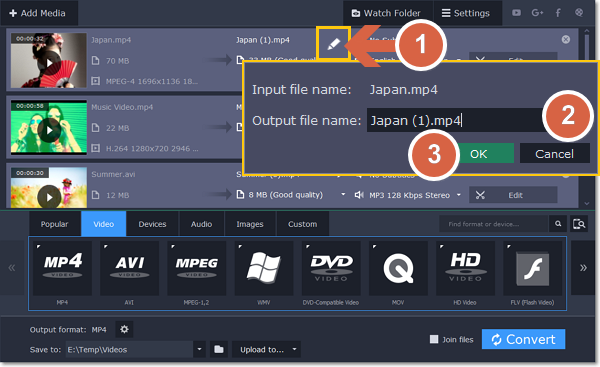
Now, the output file will be converted with this name.


